We are writing to inform you of a critical vulnerability in the Microsoft Outlook that is currently being exploited. This issue affects Windows users only and does not impact users on macOS. In light of this situation, it is crucial that Windows users update their Microsoft Outlook application as soon as possible.
We strongly encourage you to perform the update yourself by following the detailed instructions provided below.
Instructions for updating Microsoft Office apps (Windows users):
- Save and close any open files or work in progress, as the update process will automatically close Office applications.
- Open any Office application, such as Word or Excel.
- Click on “File” in the upper left corner of the window.
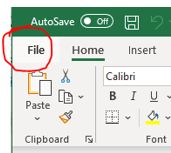
- In the File menu, click on “Account” or “Office Account” if you’re using Outlook.
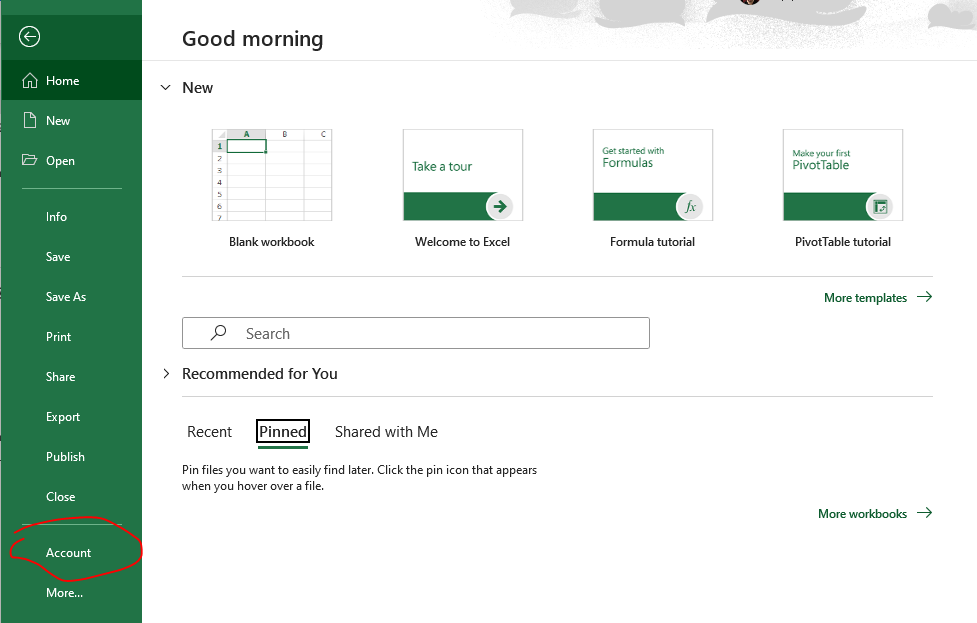
- Under “Product Information,” click on “Update Options.”
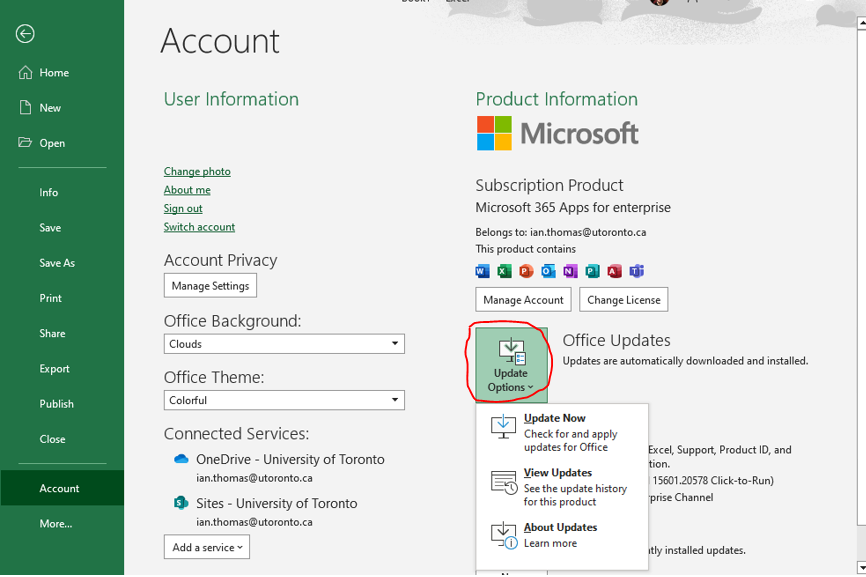
- From the dropdown menu, select “Update Now.”
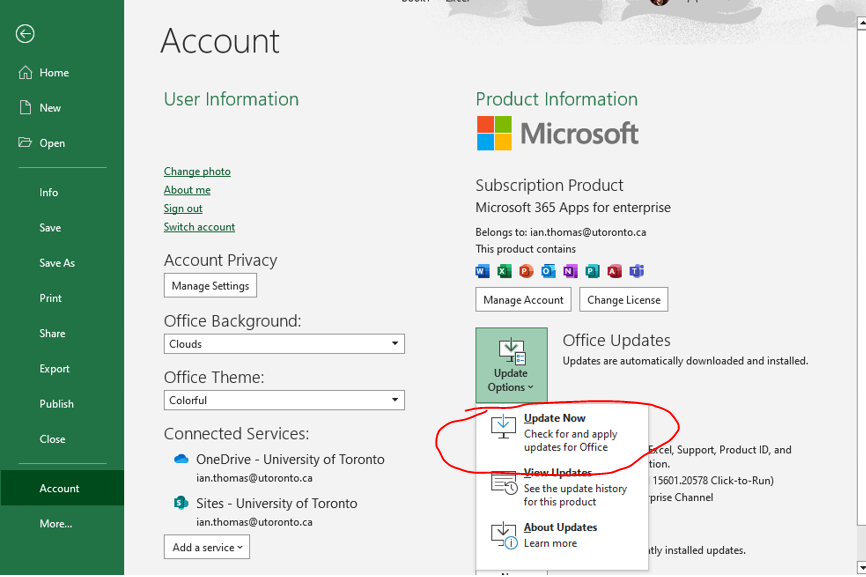
- The update process will start, and you’ll see a progress bar indicating its status. Once the update is complete, you may need to restart your Office application.
Note: If you don’t see an update button in your office apps, your computer will be updated automatically.
If you encounter any issues during the update process or have any questions regarding the vulnerability, please do not hesitate to contact usmcitav@utoronto.ca. We are here to assist you and ensure the security of our systems.
Thank you for your prompt attention to this matter.
Sincerely,
USMC IT/AV
